Sizzling HTML Jalfrezi's Tip of the Day
- Creating a vertical line -
Making a horizontal division line is easy - just include an <HR> tag. Unfortunately there is no such tag to create a vertical line. One option is to create a graphic and ALIGN it next to your paragraph - the one disadvantage of that method is that you can never know how big to make your graphic, due to varying resolutions, etc.
The easiest method is to create a table and use a very narrow cell to act as the vertical line. This method is employed on Jalfrezi's front page. In order that the line shows up on Netscape browsers, you need to include content in the table cell. In this case we have a 1 pixel wide <SPACER> tag.
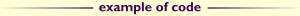
<TABLE WIDTH="75%" CELLPADDING=0>
<TR><TD WIDTH=1 BGCOLOR="black">
<SPACER TYPE="block" WIDTH=1></TD>
<TD><P>I was dressed for success, but success it never comes. And you're the only one who laughs at my jokes when they are so bad. And my jokes are always bad.</P></TD></TR>
</TABLE>

|
I was dressed for success, but success it never comes. And you're the only one who laughs at my jokes when they are so bad. And my jokes are always bad.
|
For more information, see Jalfrezi's section on tables.
previous tips of the day
![]()
![]()