Sizzling HTML Jalfrezi's Tip of the Day
- Stretching images -
Most browsers, including Navigator 3 and Internet Explorer 3 upwards, allow you to stretch your images using the WIDTH and HEIGHT images. This can create some unusual effects on your pages.
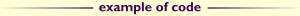
<P>Original graphic:<BR>
<IMG SRC="../graphics/fsol.jpg" WIDTH=90 HEIGHT=90><BR>
Twice the width:<BR>
<IMG SRC="../graphics/fsol.jpg" WIDTH=180 HEIGHT=90><BR>
Entire width of window<BR>
<IMG SRC="../graphics/fsol.jpg" WIDTH="100%" HEIGHT=90><BR>
</P>

Original graphic:

Twice the width:

Entire width of window:

As you can see from thew above example, the WIDTH and HEIGHT tags can be set absolutely or as a percentage of the window width (note the inverted commas).
previous tips of the day
![]()
